Microsoft Teams
Click here for student guidance on how to use Microsoft Teams
How are we providing remote education in Mulberry Stepney Green Maths, Computing and Science College?
The first section explains how students can access work if there is a national lockdown or local restrictions which require the whole school or entire year groups (bubbles) to remain at home. This has now evolved as a model of regular setting of work and communication between teachers and students.
For details of what to expect where individual students are self-isolating, please see the final section of this document.
For the live teaching timetable (on Microsoft Teams) under lockdown or site-access restrictions, please click here.